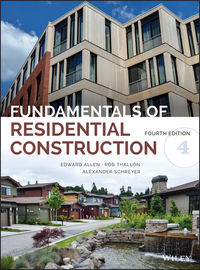Chapter 6
6-10 - Concrete block wall with opening
DWG
6-10 - Assemble concrete block wall with opening and lintel.dwg
SketchUp
6-10 - Assemble concrete block wall with opening and lintel.skp
Images
NOTE: You may right-click the image and save it to your desktop
6-10 - Assemble concrete block wall with opening and lintel.jpg

6-27 - Intricate bond using modular bricks
DWG
6-27 - Create intricate bond.dwg
SketchUp
6-27 - Create intricate bond.skp
Images
NOTE: You may right-click the image and save it to your desktop
6-27 - Create intricate bond.jpg

6-27 - Typical bonds using modular bricks
DWG
6-27 - Create typical bonds using modular bricks.dwg
SketchUp
6-27 - Create typical bonds using modular bricks.skp
Images
NOTE: You may right-click the image and save it to your desktop
6-27 - Create typical bonds using modular bricks.jpg

6-30 - Masonry window opening detail
DWG
6-30 - Assemble window opening detail.dwg
SketchUp
6-30 - Assemble window opening detail.skp
Images
NOTE: You may right-click the image and save it to your desktop
6-30 - Assemble window opening detail.jpg

6-36 - Chimney-top detail
DWG
6-36 - Create intricate chimney-top detail.dwg
SketchUp
6-36 - Create intricate chimney-top detail.skp
Images
NOTE: You may right-click the image and save it to your desktop
6-36 - Create intricate chimney-top detail.jpg

6-42 - Ashlar patterns.
DWG
6-42 - Assemble ashlar pattern.dwg
SketchUp
6-42 - Assemble ashlar pattern.skp
Images
NOTE: You may right-click the image and save it to your desktop
6-42 - Assemble ashlar pattern.jpg